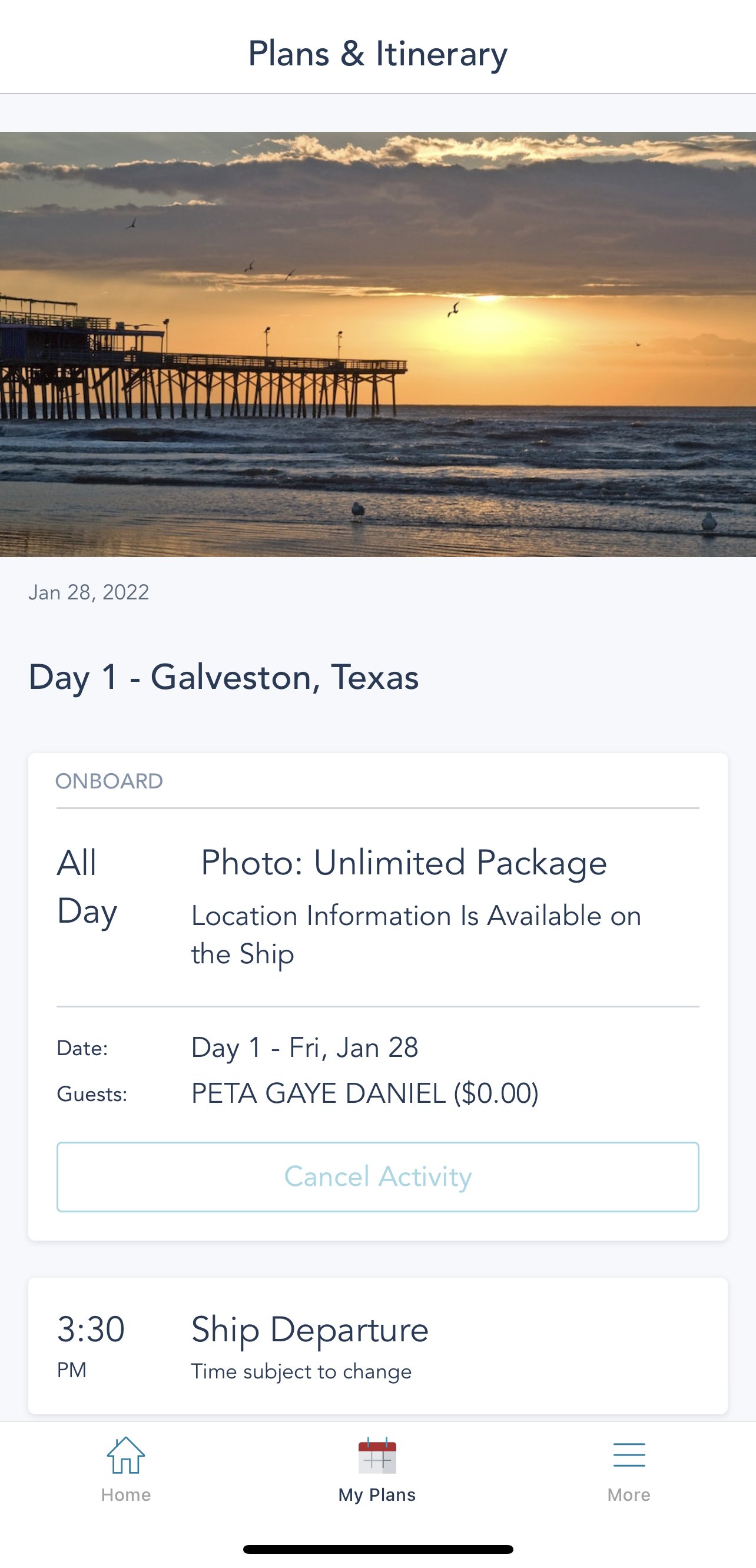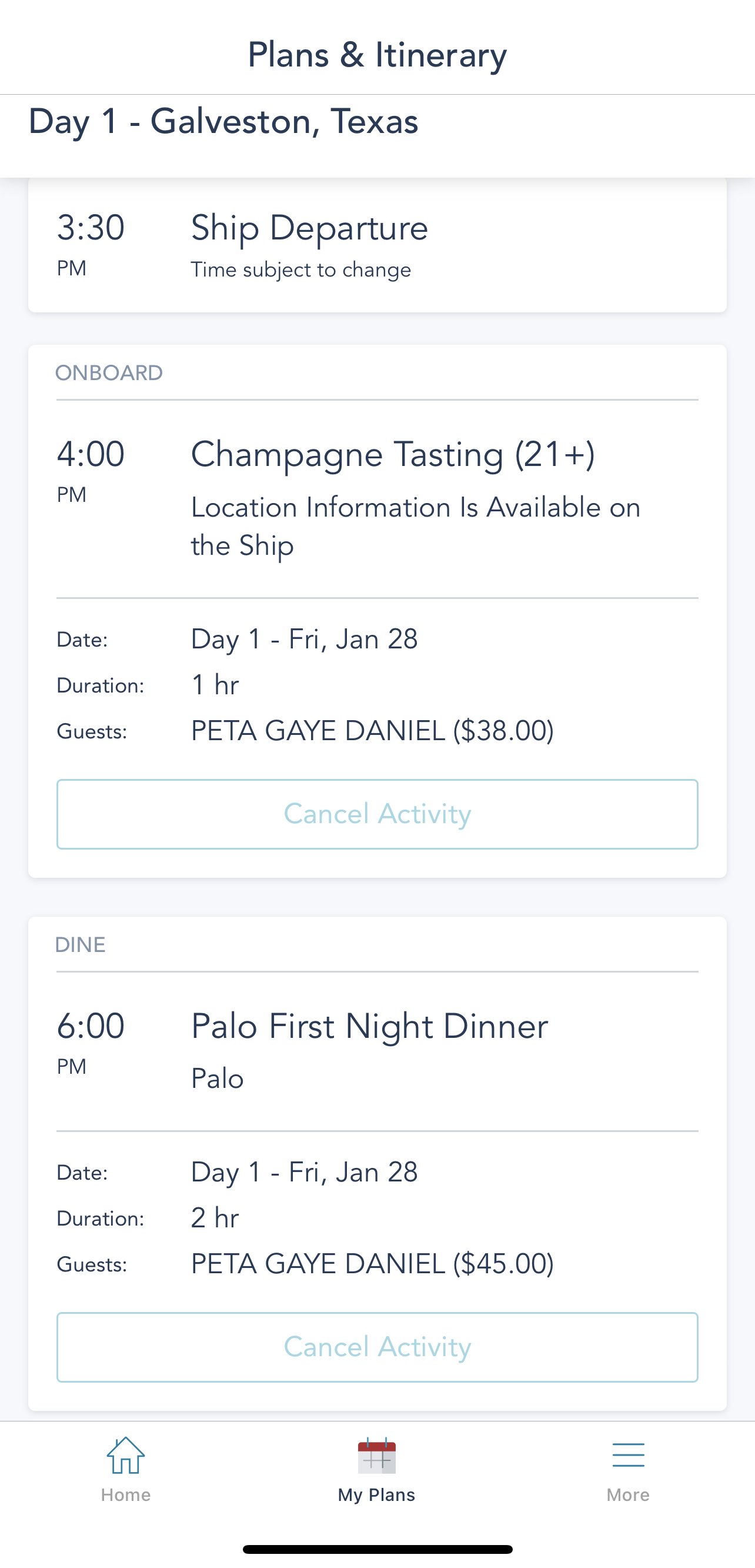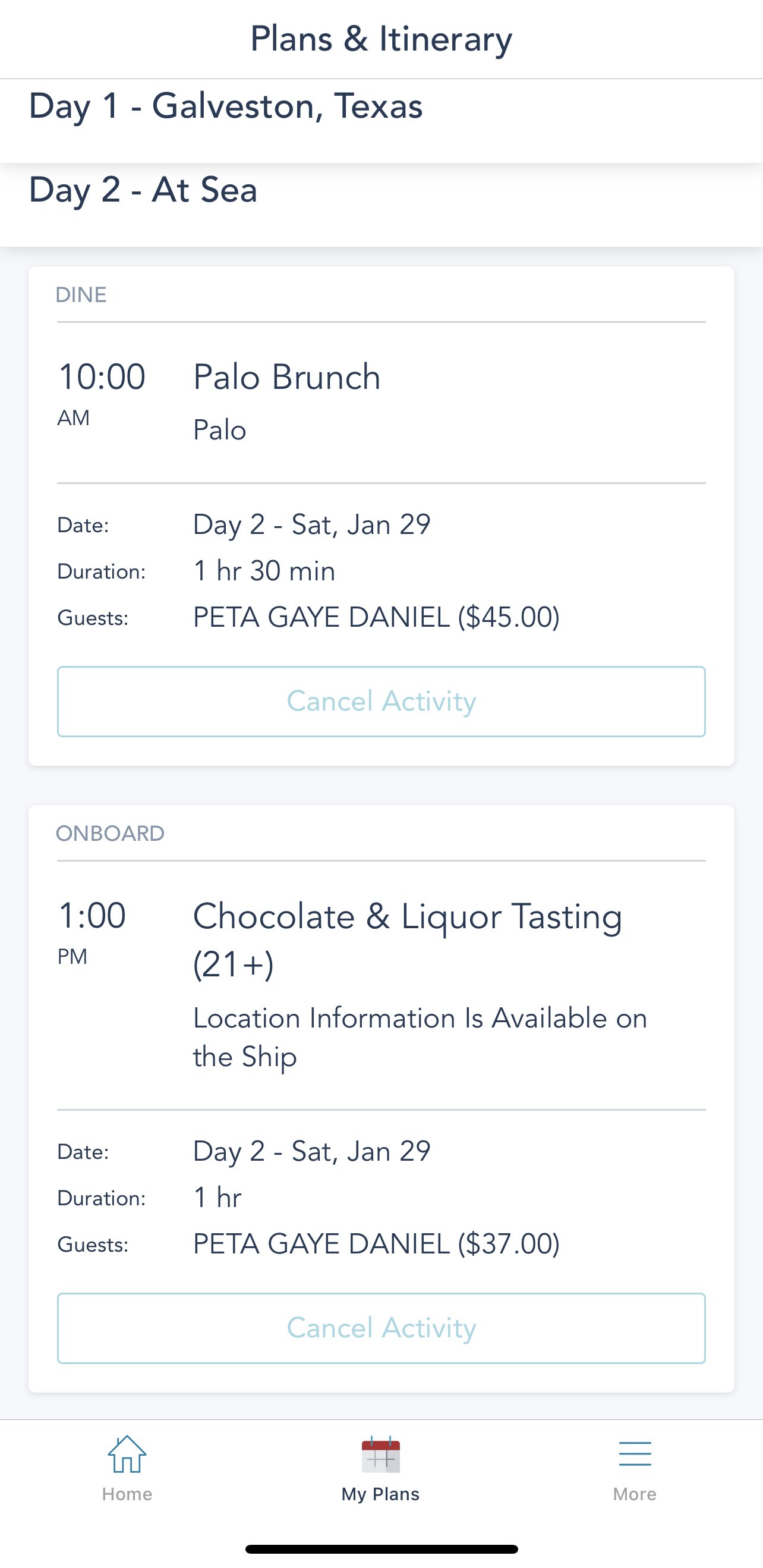4 Tips For Your Next Disney Cruise!
One month ago, I set sail on my Grand Slam Disney Cruise, meaning that I’ve now sailed all 4 existing Disney ships! With that, I’m super excited to share with you the following 4 tips for your future Disney cruises! The fourth is kind of a jam-packed bonus!
Tip #1: Install The Disney Cruise Line (DCL) Navigator App!
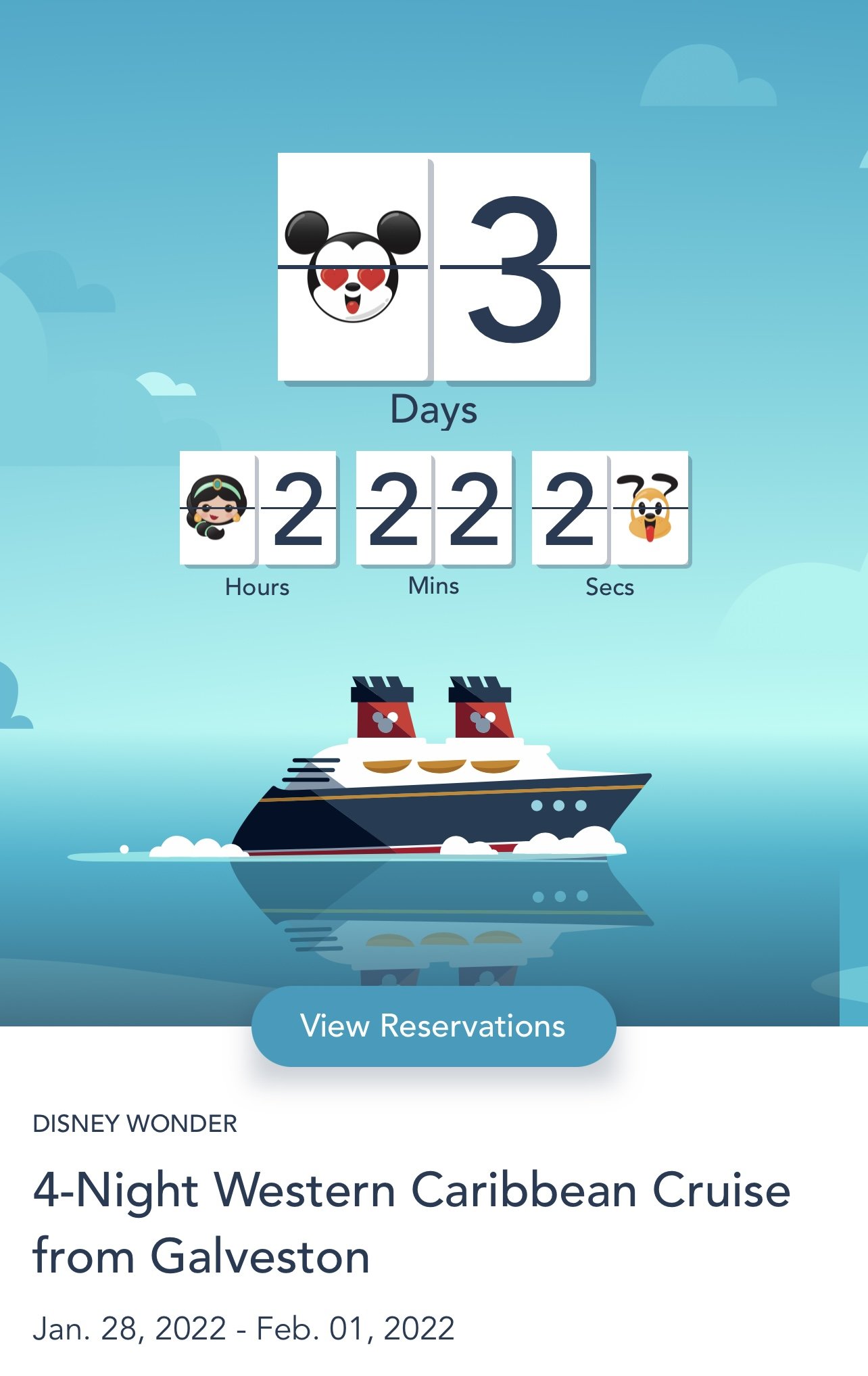
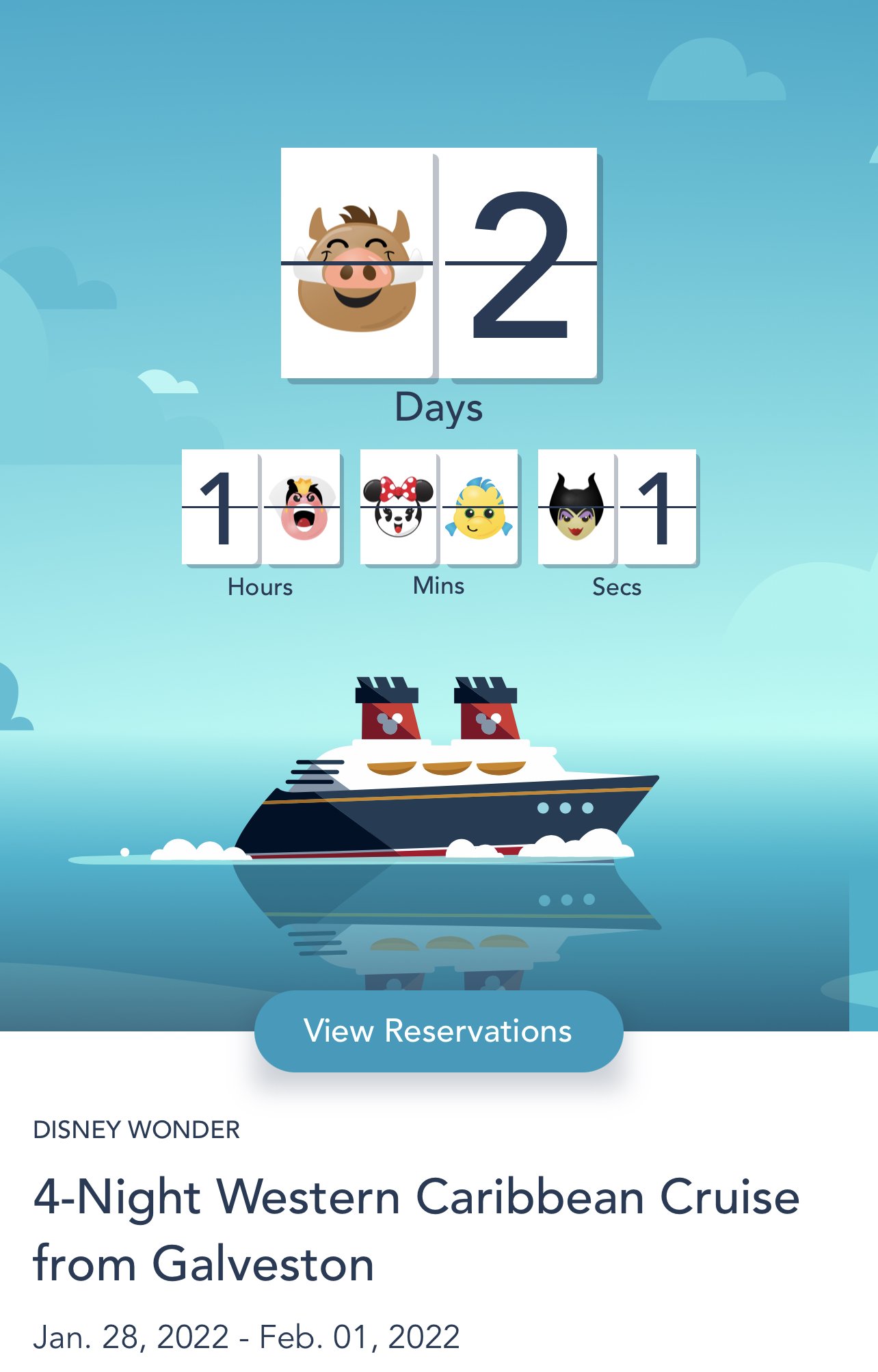
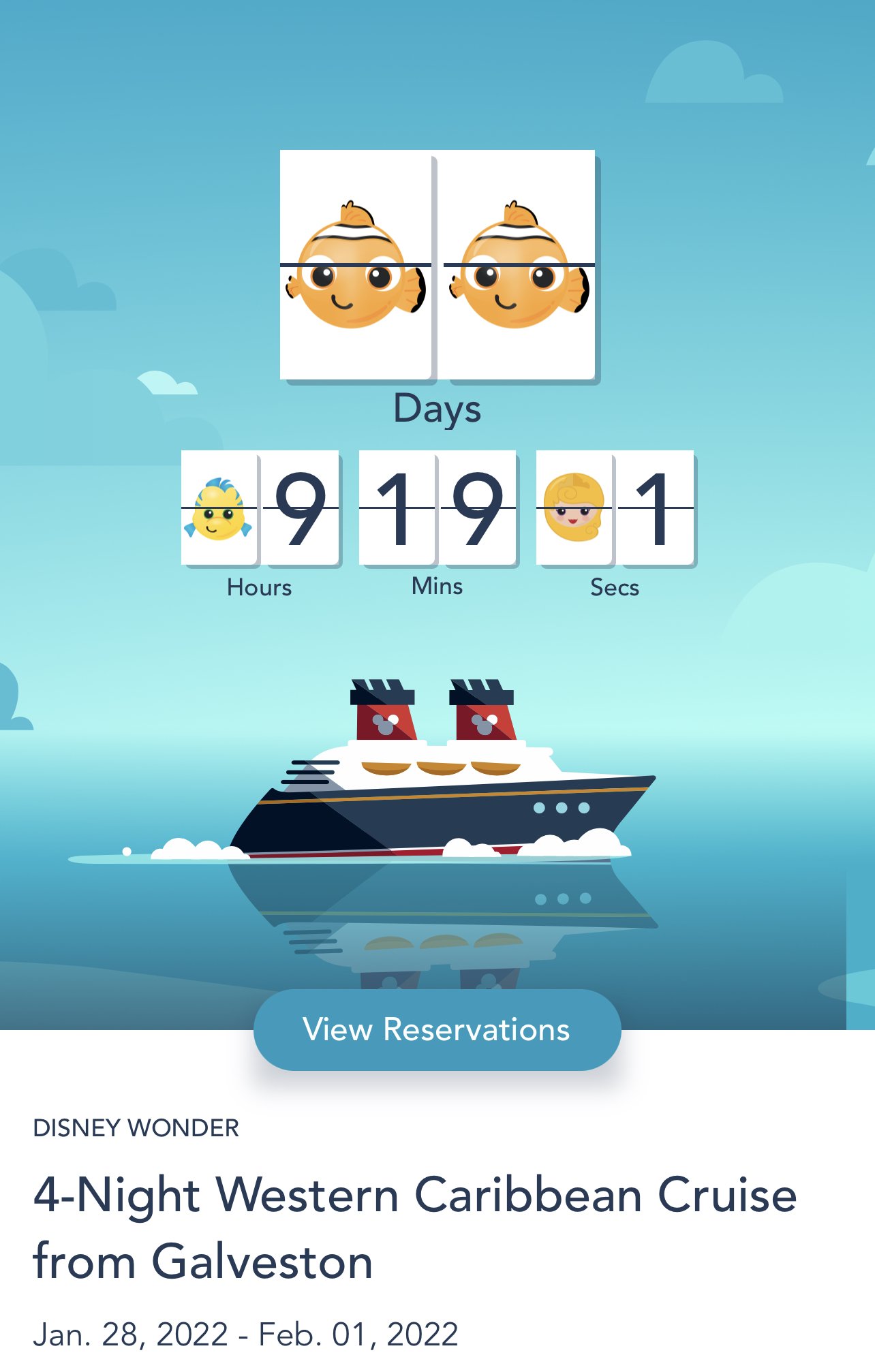
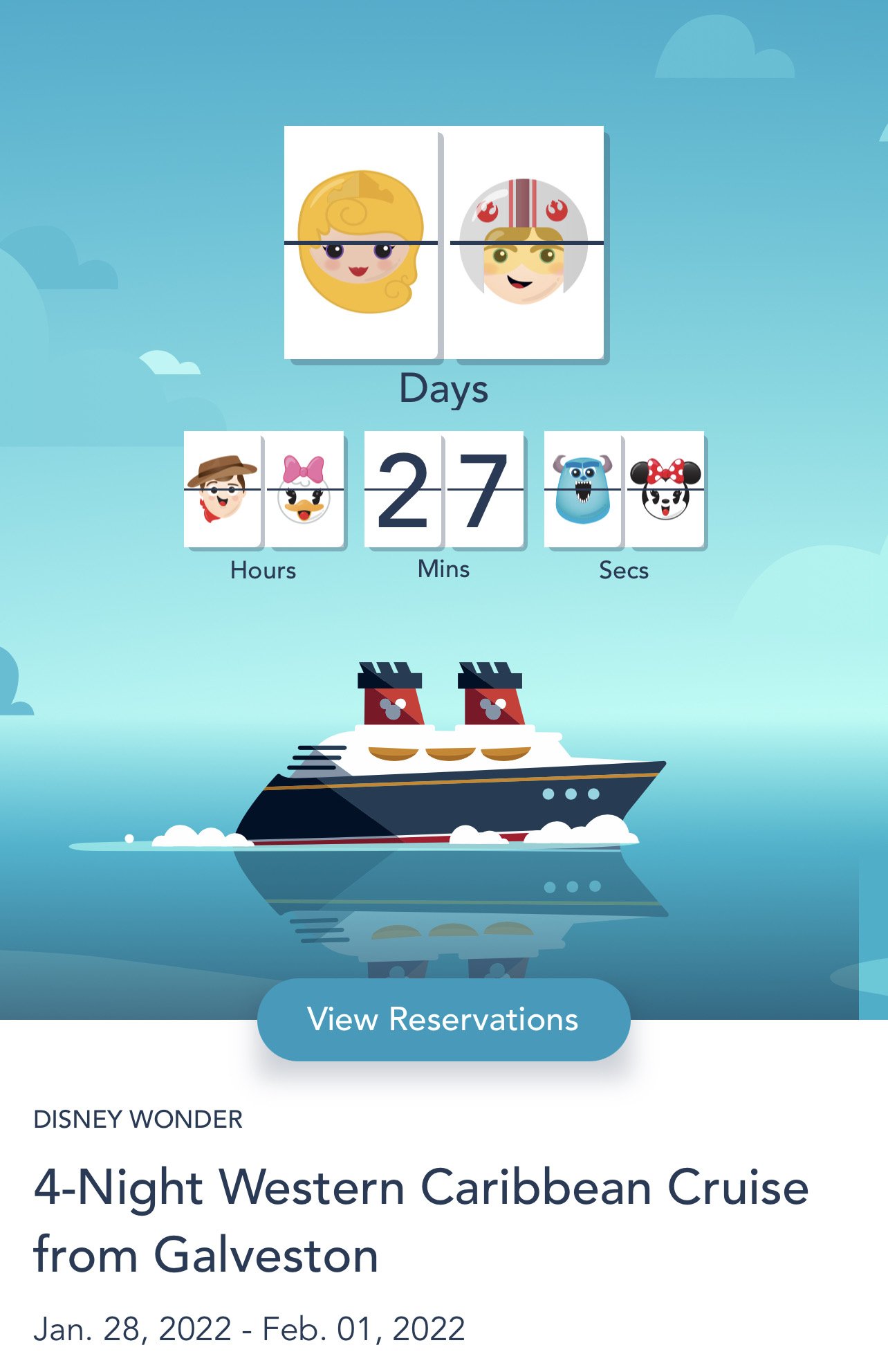
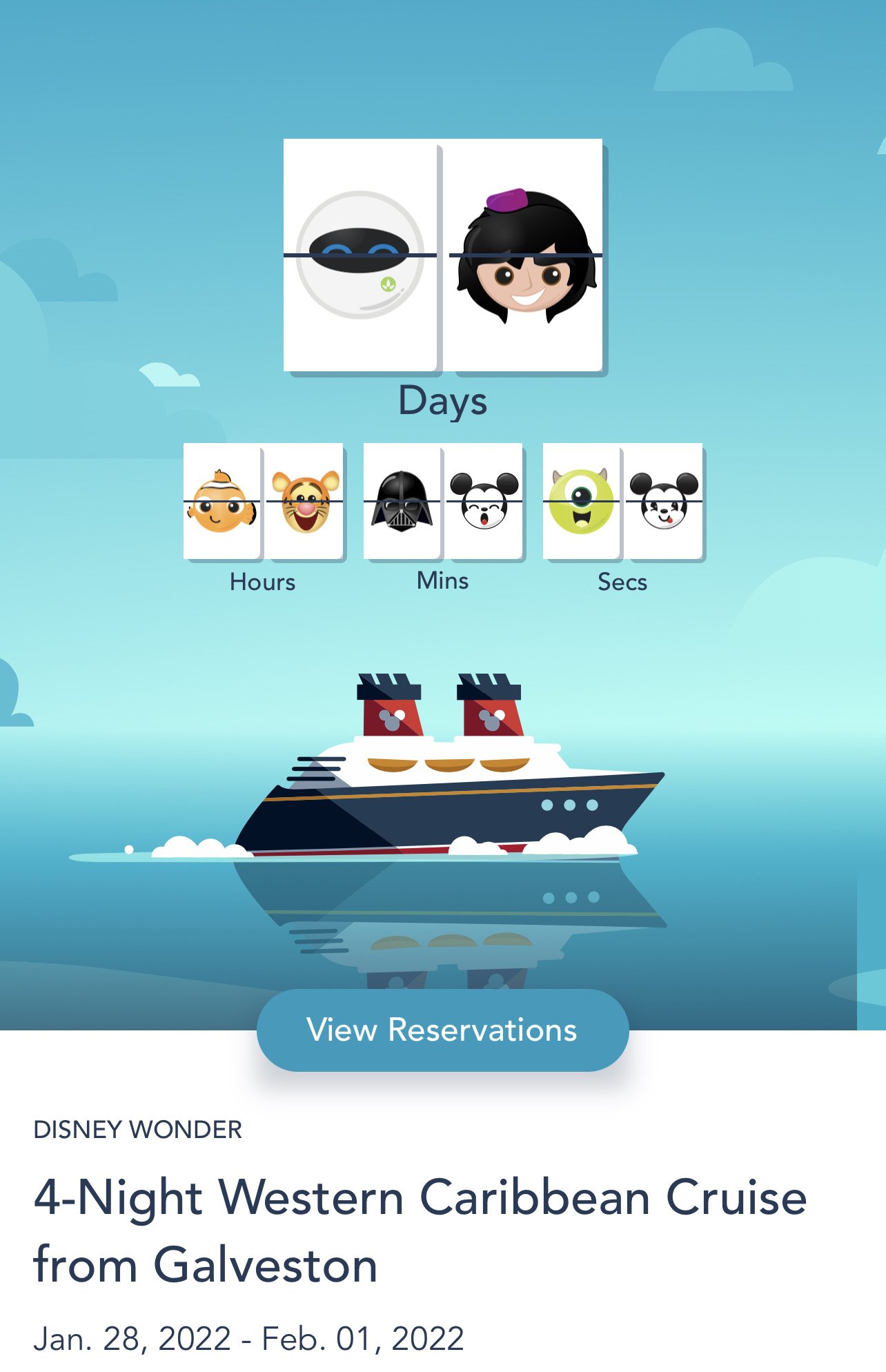
Through the DCL Navigator App, I enjoyed a fun countdown to the cruise each time I opened the app, and more importantly, I was able to plan ahead for Palo Brunch, Palo Dinner, beverage tastings, and more, well ahead of the cruise. As I sailed solo during this cruise, I wanted to experience Palo Brunch, Palo Dinner, and a number of different beverage tastings, and although the DCL Navigator showed that brunch and all the tastings were sold out at one point, constantly checking the app each day, especially as it got closer to embarkation day, allowed me to see when space opened up for Embarkation Day Champagne Tasting, plus Palo Brunch and Chocolate and Liquor Tasting on Day 2. The reality is that, closer to embarkation day, guests cancel, so slots for certain events will open up, and the DCL Navigator is the most convenient way to see when that happens, and to snag a spot for an event you’ve been looking forward to.
Another major pre-cruise highlight of the DCL Navigator App is securing a spot in the Oceaneer Club during the cruise. Obviously, sailing solo, I didn’t need to use the Oceaneer Club this time around, BUT I did have the pleasure of seeing how booking through the app ahead of time would benefit me. See, this solo January 2022 cruise was actually a replacement for a cancelled December 2021 cruise booking that I had planned for my sons and me, and one of the great parts of the DCL Navigator App that I used prior to cancelling the December 2021 cruise was booking time for my children in the Oceaneer Club. This then allowed me to comfortably plan my specialty dining, i.e. Palo Brunch and Palo Dinner, accordingly because my children would be in the Oceaneer Club while I would dine at the adult-only Palo.
Although those Oceaneer Club plans were cancelled along with our December 2021 cruise booking, that function in the app is still a major one because the child care provided during a Disney cruise is one of the major features that makes DCL a fantastic option for all members of the family. Although the Oceaneer Club and all Disney’s existing youth club options (Edge and Vibe) have existed for years, this advanced booking option on the app is due to the situation caused by the global public health crisis, and Disney needing to manage the number of children in the club at one time. That being said, it should be noted that the app only allows you to book one time slot for each day of the cruise, so for additional time slots, parents have to ask for available times once aboard the ship. I’ve heard that it’s fairly easy to get that additional time once on the ship - that is, other than in peak cruise season, i.e. Christmas/New Year’s Day, which I heard posed a bit more difficulty for parents to get time slots in the Oceaneer Club.
These pre-cruise benefits are just the beginning of what you can use the app to do. Once aboard the ship, the app can be used to message family and friends who are sailing along with you, it also displays the activities for each day of the cruise, and it allows you to take advantage of the next tip.
Tip #2: Book a Disney Cruise Placeholder While Onboard!
As I mentioned, this solo January 2022 cruise was actually a replacement for a cancelled December 2021 cruise booking for my sons and me. Given the disappointment around the cancelled December 2021 cruise booking, I decided to take advantage of the great price of the January 2022 cruise for myself, with the plan of booking a placeholder for our family as a way to make up for the December 2021 disappointment.
So as to not sound cryptic, here’s a little background, although it technically has nothing to do with this particular tip. My older son tested positive on an antigen test about a week before the scheduled December 2021 Disney cruise, but my younger son and I tested negative on multiple PCR tests, before, during and after that time. Then, when we tested my older son with a PCR test days after the antigen one, he tested negative, so arguably, we could have chanced going to the port where we would’ve had to test again before boarding, but I decided against it for safety’s sake especially as that was during the time of the Omicron spike, and I cancelled our cruise booking. So, with all that said, I had a plan to make up for the cancelled cruise with an even better cruise… the whole family sailing on the new Disney Wish!
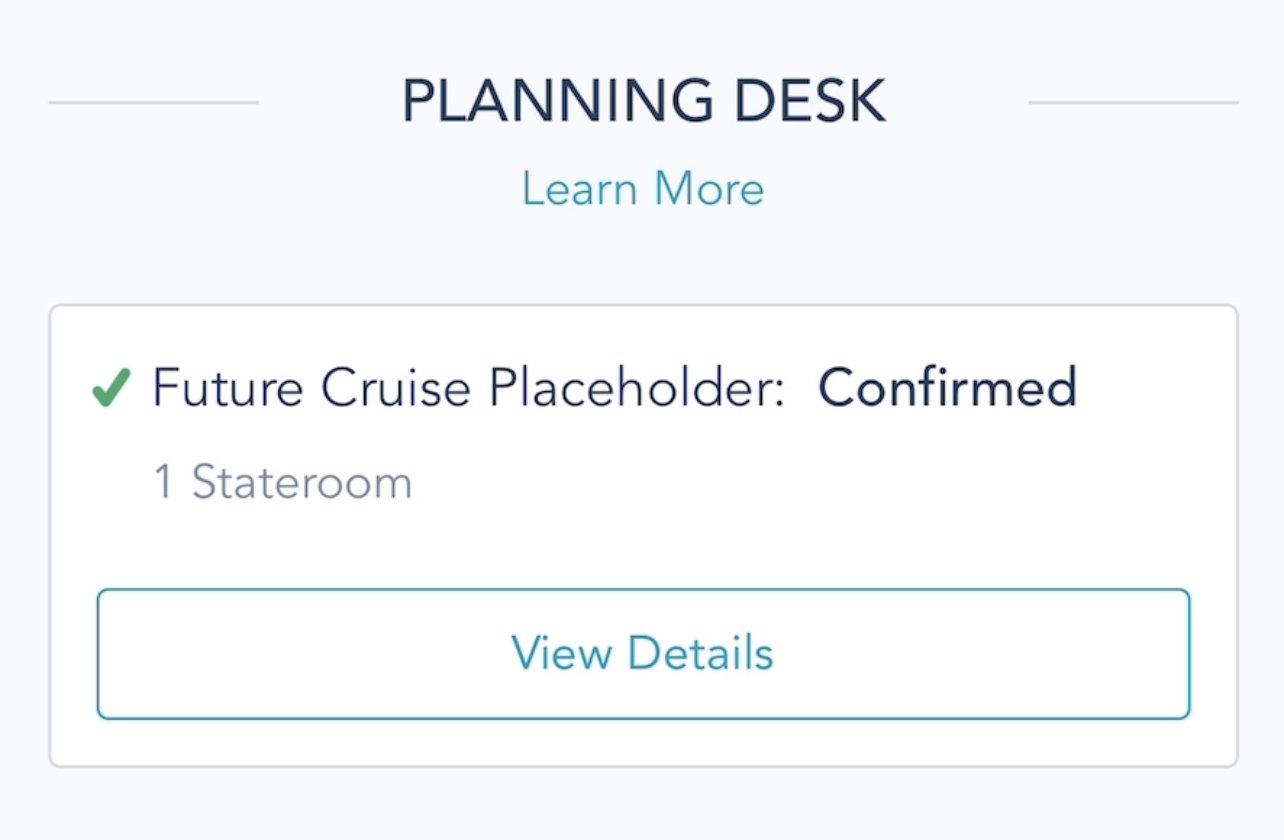

While aboard the Disney Wonder in January 2022, I booked a placeholder for a future sailing. What this means is that I made a $250 payment to Disney Cruise Line with the understanding that I would book another cruise with a sail date within the next 2 years. There are future cruise desks aboard the Disney ships, where historically, guests can go to discuss future cruise options. However, during my sailing, placeholders were available for booking through the DCL Navigator App only. So, I went into the app, submitted payment for the placeholder, and got an email confirming.
After returning home from this cruise, I confirmed with my husband the sail date that we want, and I then called Disney and booked the Wish for that sail date at a 10% discount. Yes, a placeholder costs only $250 at the time you commit to purchasing it, AND it gives you 10% off the price of the future cruise. I think that’s a huge win!
Tip #3: Join The Facebook Group For Your Specific Sailing!
If you search Facebook for your sail date, you will likely find a group for your Disney sailing. There, you will find fellow cruisers looking to do fish extenders, magnet exchanges, and even beverage tastings together. On my particular sailing, the lead members of our Facebook group were excellent in building camaraderie well before embarkation day, and that included organizing a private Mixology event for those in our Facebook group who wanted to participate.
This was great, especially because Mixology was one of the tastings that I wanted to do that did not open up on the DCL Navigator App ahead of embarkation day. Added to that, the fact that I sailed solo, but had already connected to some of the members of the Facebook group made this beverage tasting a bit more fun for me. Because we knew each other’s stories a bit, I sat with another member of the group who was sailing with her teen son, since she came to the tasting alone while he enjoyed the youth areas on the ship. I’ve been in other Facebook groups before for other cruises, and not all Facebook groups are created equal, and you can be as active or as low-key as you’d like in the group. Either way, it’s always fun to get an idea of the other guests who’ll be sailing with you.
If you don’t find an existing Facebook group, then you can start one.
Tip #4: Go All Out Disney & Enjoy Your Cruise!
I think the best way to sum this up is with my short video: 5 Must Haves For Your Disney Cruise!
There are some things you need for every cruise, BUT there are some things you need for a Disney cruise! Here are My Cruising Family’s 5 Must Have Items for a Disney Cruise:
Ears - Disney fans enjoy rocking their favorite ears not only at Disney parks, but also, throughout the Disney cruise vacation! You don’t have to limit yourself to traditional Mickey and Minnie ears either. Consider your favorite Pixar, Marvel, Star Wars, and other Disney-related ears!
Disney Apparel - I enjoyed rocking an entire Princess Tiana outfit - not a gown, but a nice cruise-ready outfit - from Loungefly during my cruise. This was planned intentionally as the Wonder features Tiana’s Place as one of the rotational dining restaurants. You can pick outfits featuring your favorite Disney, Pixar, Marvel, Star Wars characters and/or research your ship, and plan your outfits accordingly!
Pirate Outfits - Every Disney cruise I’ve been on thus far has featured a “Pirates in the Caribbean” night with fireworks at sea and spectacular pirate theming throughout the ship on that designated evening! While there is no requirment that you dress up like a pirate, it’s loads of fun to dress up and to get into the festivities!
Door Magnets - Disney cruisers love decorating our doors with fun magnets! This trip, my magnets were way more plain than usual, probably because I traveled solo… but usually, our family chooses a theme for our personal magnets. My sons have chosen Dash and Lightning McQueen before, I’ve chosen Nala from Lion King for me, Black Panther for my hubby, and Mrs. Pots for my mom! You can add way more magnets too, just because! Hey, it’s a Disney cruise! It’s also a cute way to make sure you and the family recognize your door while onboard! Some folks make their own magnets, and others buy them from shops on Etsy.
DCL Navigator App - Well, if you’ve read this far, then you already know that the DCL Navigator App is valuable before and during your cruise. See Tips #1 and #2.
Thanks for visiting my space on the internet and for reading this lengthy, though I hope helpful, article. I hope this is helpful to you in planning and enjoying your future Disney cruises! If you have any questions about this that I have not yet answered here, then please go ahead and comment here, and I will respond.
Happy cruising!